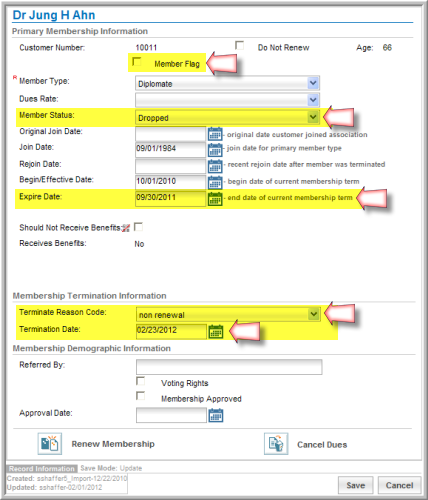A member whose membership has lapsed (or has had other issues) can officially be terminated from the Individual Profile or Organization Profile.
To terminate a member:
-
Navigate to the Individual Profile or Organization Profile.
-
Hover over the Edit
 action
icon and select Edit Membership Info from the drop-down menu. The Membership
Information window displays.
action
icon and select Edit Membership Info from the drop-down menu. The Membership
Information window displays. -
To change the membership status to non-member, clear the Member Flag check-box.
-
Select a Member Status that reflects that the membership has been terminated.
-
Enter an Expire Date, if appropriate.
-
In the Terminate Date field, enter the date the membership was terminated.
-
In the Terminate Reason Code field, select the reason the membership was terminated.
-
Click Save.
Note: If an organization is no longer a member, the Terminate Date and Terminate Reason fields must be completed in order for the linked individuals to no longer receive member benefits. If you do not complete these fields, the linked individuals will continue to receive member benefits. View Allowing Membership Benefits Flow Down and Receiving Membership Benefits through Benefits Flow Down for more information.