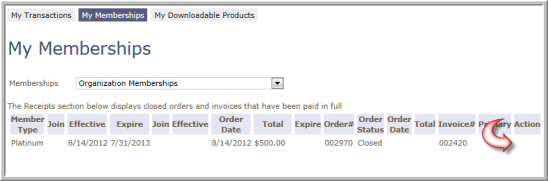When a membership is set-up for recurring renewal, the customer is alerted of this option in the Online Store during Check Out when a credit card Payment Method is selected. If credit card is selected, the customer may select the I Agree to Recurring Payment Option checkbox as seen in the image below to set-up recurring payments.
Tip: Recurring renewals may not be set up for a first time purchase of a membership and may only be used when a member renews and for subsequent payments/renewals made thereafter. This is because the initial price of a membership often differs between first time dues and the renewal dues charged. Therefore, as a result, the check box and agreement to bill the customer only appears if the customer is already a member and is renewing by credit card so he/she may be assured that they will be charged the same price every year on his/her credit card (the renewal dues).
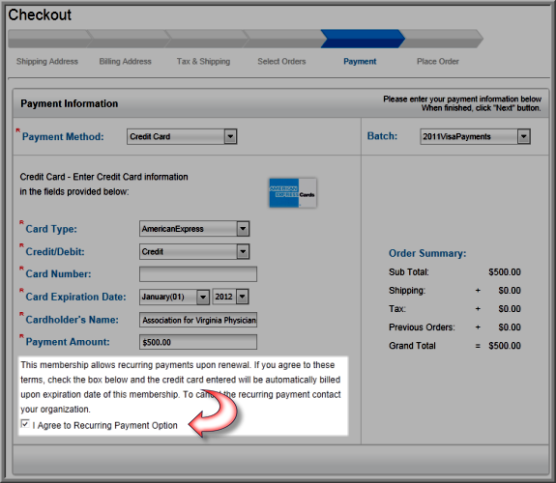
Note: In order for recurring payments to be available to customers in the first renewal cycle, the dues order must be created prior to the membership expiration date on the customer's record.
If a customer chooses to set up recurring renewal payments for his/her membership this means that the Renew Now link under the My Memberships section, Action column, of the My Transactions eWeb page (seen in the image below) will no longer be present for that membership because the customer’s credit card will be billed automatically when membership renewals are due for that membership.
Further, when an open dues order is created by you to process the payments, the customer will not see that order under the Pay Open Orders button as he/she normally would under the My Transactions section.