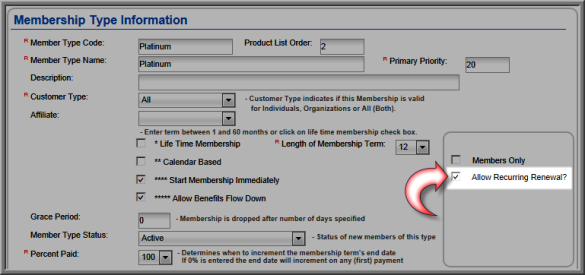To begin using recurring renewal for memberships, you must first be using PayPal as a payment processor and make sure that you have enabled it through your representative. Once recurring billing is enabled, you will see that option on your PayFlow Pro account once logged-in as seen in the image below. Be aware that offering this feature to your members will incur additional fees through PayPal. For more information, view the Help topic on Setting up Payment Processing Options .

To allow recurring renewal on memberships, the Member Type must have the Allow Recurring Renewal check-box selected during set-up. This is depicted in the image below.