Once your Social Community is set-up and configured, you are able to activate a group based on a Member Type within netFORUM. Once activated, a group is created in your Social Community based on this Member Type. This means that each time a membership is purchased, the individual will also be added to that group in Social Community after the data synchronization process completes 24 hours later. A sample group home page is seen below.

A member type group in the Social Community may take advantage of collaborating with resource links or files, announcements, and discussions. Further, individuals may even take advantage of the Social Community’s Member Matching feature that provides the ability to match you with other members of the association community who have similar interests once you complete your profile questionnaire and enable it.
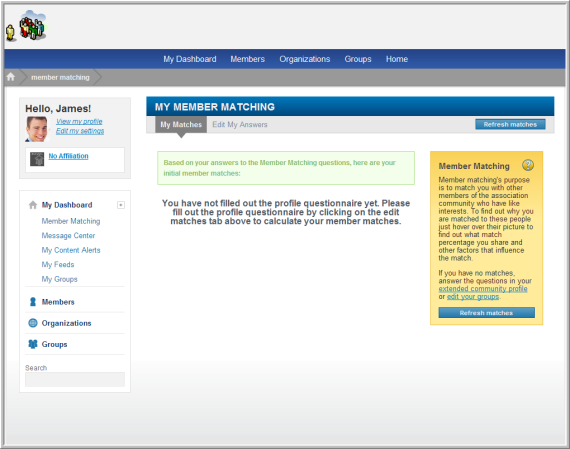
To activate a group based on a Member Type:
- Go to the Member Type profile in the Administration module.
- Click the Activate in Social Community
 button
(this button’s alt text will change to Deactivate
once activated).
button
(this button’s alt text will change to Deactivate
once activated). - Each membership purchased will now place the individual in this Social Community group when they log-in to the community for the first time.

Tip: The group membership within the Social Community will not occur until the individual logs-in for the first time. When a Member Type, Committee or Event group is activated from a profile in netFORUM, the initial owner of the group will be the person activating the group if he/she also has a corresponding eWeb account that is linked to MemberFuse the moment the group is activated. If no eWeb account has been activated and linked to MemberFuse prior to group activation, group ownership will default to the MemberFuse Social Community administrator and the group will be a private group by default until updated by its owner.
