When a member logs-in to your Social Community, he or she has the ability to set-up a profile to display to other MemberFuse Social Community members. The member’s profile may display a short bio, email address, and other relevant information about the member.
You also have the ability to specify that certain netFORUM demographics, either baseline or custom, are displayed in your Social Community profile through the use of the Use in Community checkbox during demographic setup on individuals in CRM (seen below). Each demographic that has this checkbox selected will also appear in the Social Community profile. The Use in Community checkbox is displayed in the image below.
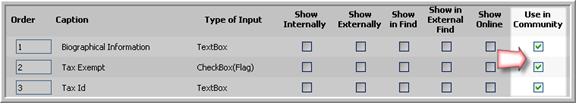
Note that demographics that are normally set-up in netFORUM and passed through the Use in Community checkbox (as opposed to those that are set-up within the Social Community itself) are read only and cannot be edited within the Social Community. Demographics should be edited by your individual customers as they normally are in netFORUM; that is, through the My Information link on eWeb by clicking Edit Information. This keeps demographics management centralized and easy to maintain.
If you want to display netFORUM demographics in a MemberFuse profile once they have been enabled through the Use in Community checkbox, you must select the Show Online checkbox as well. This is displayed in the image below.

Finally, if you want to ensure that netFORUM demographics are searchable once they have been enabled within MemberFuse, you must select the Show in External Find checkbox as seen in the image below.

To summarize, to configure netFORUM baseline or custom demographics for MemberFuse, use the following checkbox settings:
- Use in Community: Passes the demographic to MemberFuse and enables it for use.
- Show Online: Displays the demographic on the MemberFuse profile.
- Show in External Find: Enables the demographic for searching within the MemberFuse Social Community.
Keep in mind that if demographics are selected or added after a customer has already logged into your Social Community, the customer will need to log out and then back in before he/she will see the new demographics on their profile.
Note: Custom demographics are displayed in the MemberFuse Social Community under the user’s Information tab on his/her Member Profile. If the demographic has been flagged in netFORUM as searchable by selecting the Show Online and Show in ExternalFind checkboxes then they are searchable in MemberFuse as well. Note that if custom demographics are changed in MemberFuse, they will be synced back to netFORUM immediately.
