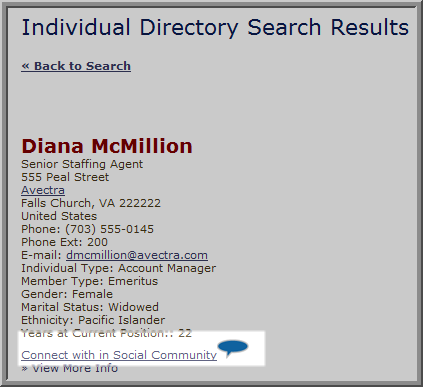A Single Sign-On (SSO) solution for groups activated as Social Community groups is in place for both iWeb and eWeb. This solution will enable both iWeb and eWeb users to go directly to MemberFuse by clicking certain icons and hyperlinks without the need to sign into the MemberFuse community again.
Tip: You may disable the hyperlinks described in this topic at any time should you need to by using the DisableSocialCommunityLink Web Site System Option described in the Disabling eWeb Single Sign On (SSO) Options for MemberFuse Activated Groups topic.
eWeb SSO for Activated Groups
netFORUM Groups that have been activated in the MemberFuse site that customers are a member of may also be accessed directly from specific eWeb pages. They include:
- My Information
- My Events
- My Committees
- My Memberships (on the My Transactions page)
An additional eWeb SSO object includes:
My Information MemberFuse SSO
The My Information page will display a list of netFORUM activated social groups that the customer belongs to.
- Navigate to the MemberFuse eWeb Home screen.
- Click the My Information option in the left navigation bar.
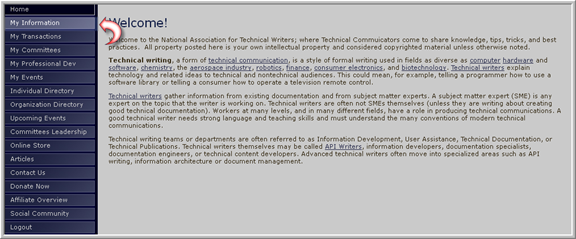
- The My Information screen will load, listing profile and organization information. Scroll to the bottom of the screen, to the My Social Community Groups section.

netFORUM-activated MemberFuse group that the customer belongs to are listed under My Social Community Groups. The eWeb SSO feature allows the customer to click the linked group name and be directed to the MemberFuse group page.
Note: The groups listed in this section do not necessarily include all community groups that the customer has joined (that is, both MemberFuse and netFORUM-activated groups), but only those that originated or were activated in netFORUM and were subsequently joined by the customer.
- The customer may click the name of the group to be viewed in MemberFuse. A pop-up window will appear directing them to the MemberFuse page for that group, without the need to sign in again to MemberFuse.

My Events MemberFuse SSO
Similar to My Information MemberFuse SSO, the My Events eWeb SSO feature allows the customer to click the Click here to join the discussion! link and be directed to the MemberFuse group page, without the need to sign in again to MemberFuse from the My Events eWeb page.
Note: An event group for this event must be activated in MemberFuse for this functionality to work correctly.
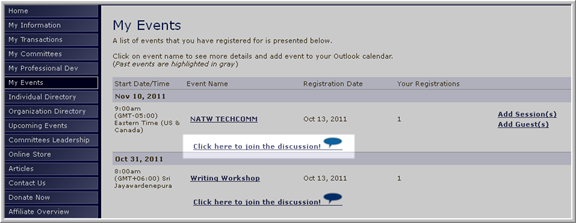
My Committees MemberFuse SSO
Similar to My Information MemberFuse SSO, the My Committee eWeb SSO feature allows the customer to click the Join the Discussion! link and be directed to the MemberFuse group page, without the need to sign in again to MemberFuse from the My Committee eWeb page.
Note: A committee group for this committee must be activated in MemberFuse for this functionality to work correctly. The discussion link is located on the Committee Details page after clicking on the appropriate committee.

My Memberships MemberFuse SSO
Similar to My Information MemberFuse SSO, the My Memberships section on the My Transactions page eWeb SSO feature allows the customer to click the Memberships that he/she has purchased (and that are currently active) and be directed to the MemberFuse group page, without the need to sign in again to MemberFuse.
Note: A member type group for this membership must be activated in MemberFuse for this functionality to work correctly. The membership link is located on the My Memberships page after clicking on the My Transactions page.

Individual Directory MemberFuse SSO
Similar to My Information MemberFuse SSO, the Individual Directory eWeb SSO feature allows the customer to click the Connect with in Social Community link and be directed to the individual's MemberFuse profile page, without the need to sign in again to MemberFuse eWeb page.
Note: The individual must be activated in MemberFuse for this functionality to work correctly and not be excluded from the social community. The connect link is located on the Individual Directory search results page after.