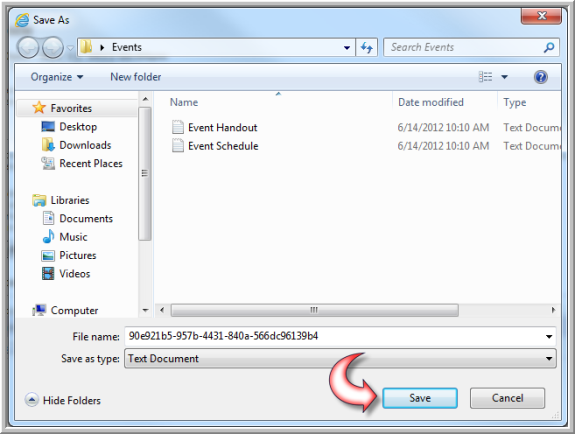Downloading an Event Document
To download the document from eWeb:
-
Click on Upcoming Events.
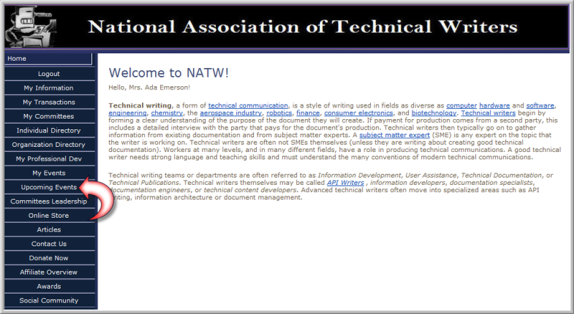
-
Select the Event Title.
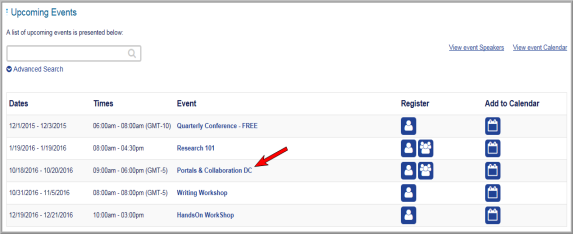
-
On the Event Description page, right-click the document name.
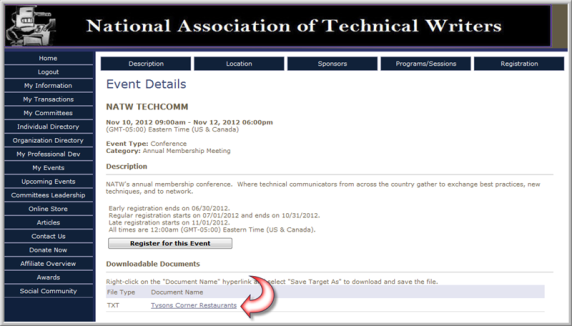
-
Select the Save Target As option to save the event document to your network or computer.
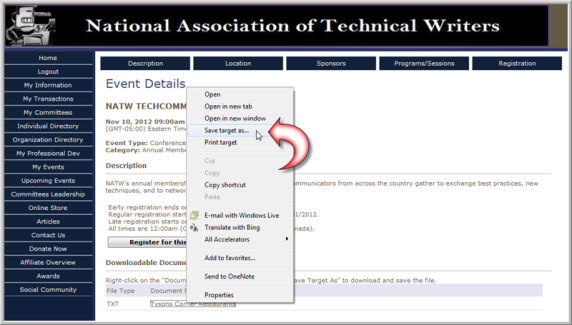
-
Select the folder in which you want to save the document on your computer or network.
-
Click Save.