You are here: netFORUM Pro Modules > Administration > Online Store Setup > Adding a Price Qualifier to a Subscription
Adding a Price Qualifier to a Subscription
Price qualifiers allow you to provide discounts to certain customers or subscribers.
To add price qualifiers:
- Open the Subscription Profile.
- Click the Price child form tab.
- Expand the Fee child form.
- Click the Edit
 icon next to the price to which you wish to add a price qualifier. The Price Setup form for the subscription will appear.
icon next to the price to which you wish to add a price qualifier. The Price Setup form for the subscription will appear. - Scroll down to the Fee Qualifier section of the form. Complete the section to add restrictions as desired.
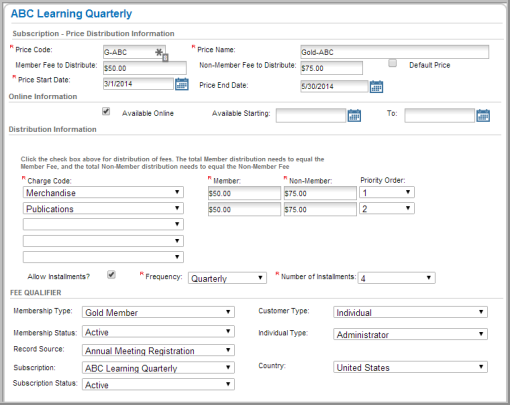
For more details on price qualifiers, view the following topics:
