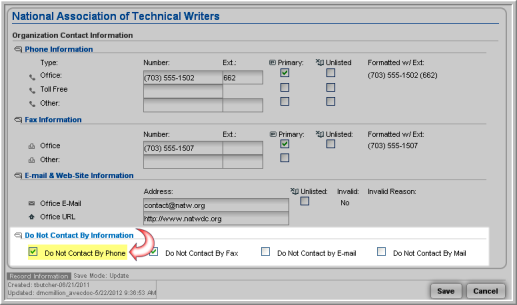Changing Contact Preferences
If an organization does not wish to receive information by fax, phone, e-mail, mail, or any combination of the four, you can change the contact preference settings from the Organization Profile.
- Navigate to the Organization Profile.
-
Locate the Contact Information section. Click the Edit button.

- The Organization Contact Information window will appear. Locate the Do Not Contact By Information section.
- Click the check boxes next to the desired
options, which include:
Do Not Contact By Phone
Do Not Contact By Fax
Do Not Contact By E-mail
Do Not Contact By Mail
Boxes left unchecked indicate that the organization is open to being contacted via those methods.
- Click Save to preserve changes.