A free event differs from a paid event in the Event Registration Wizard in that, once the customer arrives at the confirmation screen and is able to click the Register Now button, he/she is not taken to the Online Store to Check Out as is the case with a paid event since the event is free.
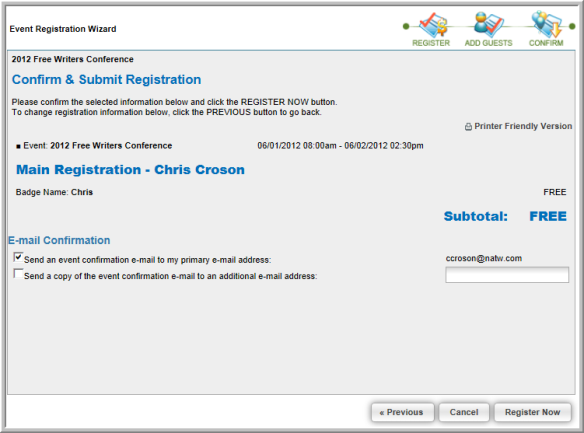
You may also specify whether you wish the registrant and/or an additional party to receive a registration confirmation e-mail by clicking the appropriate checkbox(es).
If you click the Send a copy of the confirmation e-mail to an additional e-mail address check box, you must specify the additional e-mail to where the e-mail is to be sent.

If an organization registers for the free event on eWeb, the primary contact for the organization will receive the confirmation e-mail if the Send a confirmation e-mail to the primary contact e-mail address checkbox is checked.
Clicking the Cancel button will cancel the event registration and takes the customer back to the Online Store to start over with the shopping experience.
Clicking the Register Now button will register the customer for the free event and send the event template confirmation e-mails immediately. If no event template confirmation has been assigned to the event, the default purchase/registration e-mail will be sent.
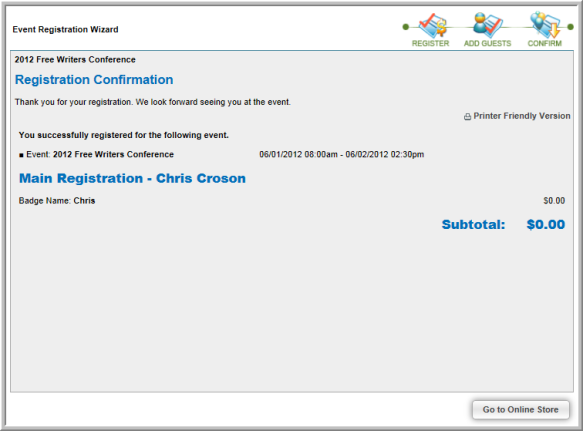
You may print a copy of the confirmation by clicking the Printer Friendly Version link at the top of the confirmation screen. This will open a pop-up window displaying the event confirmation and the Print This Page button which will allow you to print a copy for your records.

Clicking the Go to Online Store button will take you to the Online Store for further purchases.
