If Guest Registration has been enabled for this event, the customer may register up to 10 guests through the Event Registration Wizard once their own sessions have been selected first.
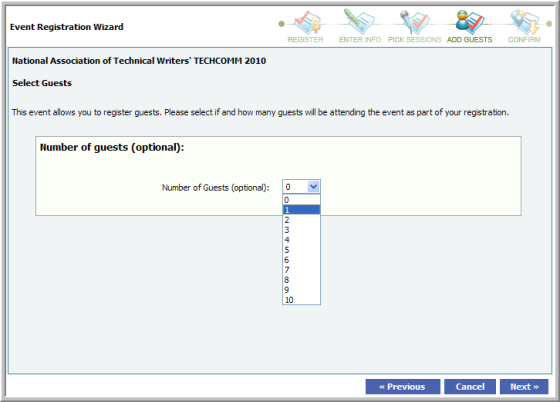
For each guest that is selected, the same registration steps that were followed for the individual customer’s registration will need to be followed for the guest’s registration including badge information and guest fee selection as seen below.
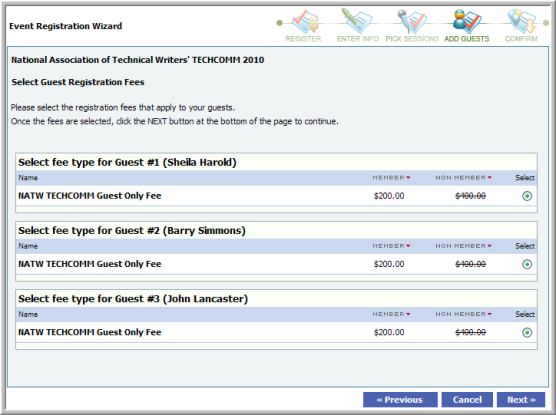
One difference to note on the Available Sessions tab for guest registrations is the expand/collapse button. To view all available sessions for guest registrations, the customer will need to use the expand/collapse button. This is in effect in case there are several guests to be registered and several sessions also available. Using the expand/collapse button to hide and show sessions makes the registration interface easier to view and manage when the customer has multiple guests attending the event. Also, there is no My Agenda tab for guests since the customer is registering for them.
Tip: Remember when setting up registration fees that Fee Type dictates what sessions will be available. Specifically, only those fees set to Guest Only and All will be displayed and available for Guest registration.

Once information for a guest has been expanded, information and selection is available for those sessions that have been designated Guest Only or All. Note also that if multiple fees have been set-up the appropriate fee can be selected as well.
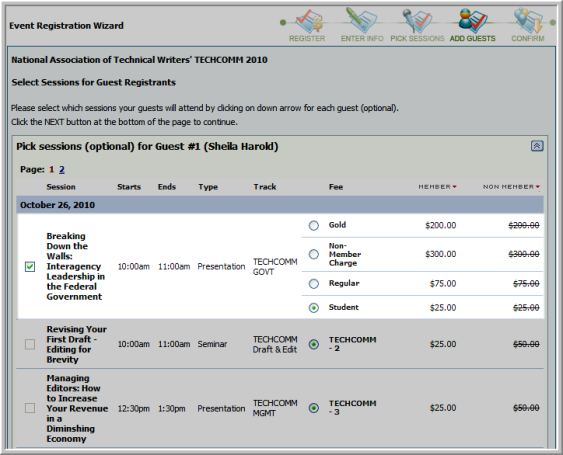
Once session selection for guests is complete, the customer should click the Next button to proceed.
