As noted, when more than 10 sessions appear for an event, the Available Sessions tab places 10 events per page on the tab. To aid in finding the sessions that the customer may want to register for, the Search for Sessions box is also available at the top of the tab. The various search scenarios are described below:
- Starts: The Starts drop-down enables searching by the date and start time of a specific session.
- Type: The Type drop-down provides all the session types available for an event.
- Track: The Track drop-down enables searching by session track.
For example, using the 3 drop-drowns described above, a search scenario was entered for a sample event to search for sessions on 10/26, beginning at 10:00 am, in presentation type format, and within the TechCOMM Government track. The image below demonstrates what that search scenario returned.
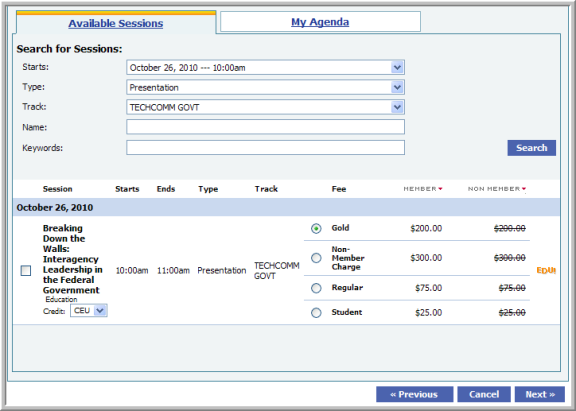
- Name: The Name search field can be used to search on the entire name of a session or partial strings as well. For example, entering the word training will return all sessions with the word training in the session title as seen below.
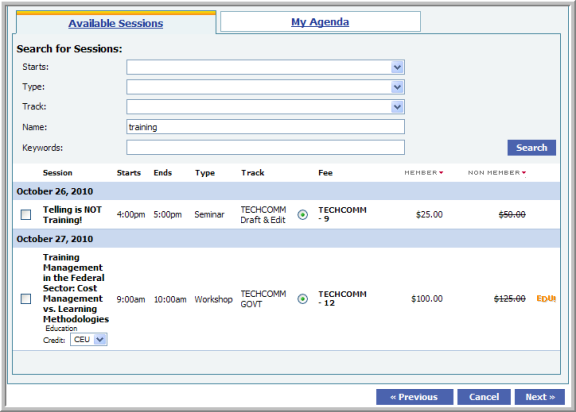
- Keywords: Finally, keyword searches are also enabled using the keywords field where sessions with the applicable keywords will be returned (if set-up correctly). For example, using the keyword of training will return not only the two sessions with training in their title (as seen in the training Name search above) but also one additional session that does not have the word training in the name but does have a keyword of training attached since it is also a session about training. This can be seen in the sample image below.

