You can search for an invoice from either a customer profile or from the Accounting module.
To find an invoice from a customer profile:
- Navigate to the Individual or Organization Profile.
- Click the relevant child
form tab. Depending on the type of product purchased on
the desired invoice, the invoice may be listed under the Membership,
Purchases,
Subscriptions,
or Activities
child form tab. Each of these child form tabs contains child
forms listing invoices. In the desired tab, expand the child
form by clicking the expand icon
 .
. - Click the GoTo
 icon next to the product to load the Invoice Profile page.
icon next to the product to load the Invoice Profile page.
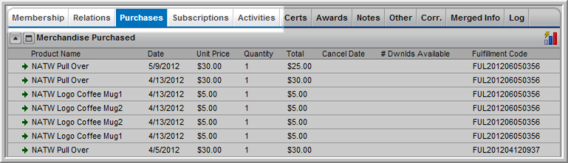
This will open the Invoice Profile.

From the Invoice Profile, you can Add a Payment, Void Invoice, or Cancel Invoice.
Note: To search for an invoice from the Accounting module, go to the Accounting Overview page and click the Find Invoice link. If more than one invoice matches the search criteria (e.g., a customer has multiple invoices), a list of invoices will display.
