If a transaction must be voided because the transaction was a mistake, you can void the payment and invoice at the same time from the Invoice Profile. When you void an invoice, it removes the transaction from the batch, the general ledger, the customer's record, and the netFORUM Pro database.
To void an invoice:
- Go to the Individual Profile.
- For a merchandise purchase, select the Purchases tab. (To go to a Membership Invoice go to the Membership tab. To go to a Subscription Invoice go to the Subscriptions tab. To go to an Event Registration Invoice, go to the Activities tab, etc.)
- On the Merchandise Purchased child form, click the go to arrow to go to the Invoice Profile.
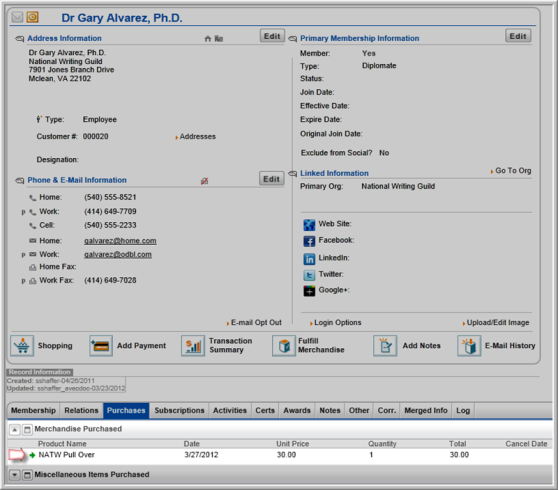

- In the Void Invoice window, the current date populates the Void Date field. This is the date the order will be voided.
- Enter the Void Reason (e.g., wrong purchase, wrong person, insufficient funds, etc.).
- Click Process Cancellation to void the invoice.

The Invoice Profile is "stamped" Void and the void date displays in the Cancel Date column.
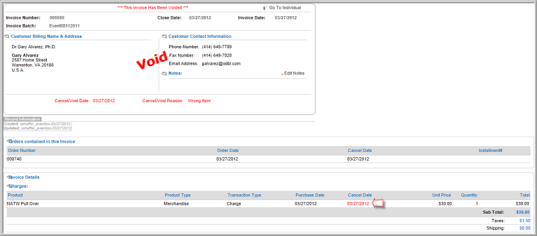
When the invoice is voided, the purchase is removed from the customer's profile.

