The Invoice Profile page is divided into two sections.
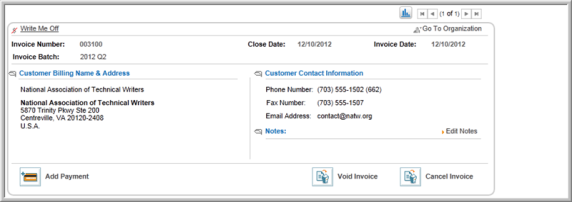
The top section provides general information about the invoice. This information includes:
- Invoice Number: Auto-generated identification number by netFORUM.
- Close Date: Date the invoice was closed by payment in full.
- Invoice Date: Date the invoice was opened.
- Invoice Batch: The Invoice Batch is hyperlinked and clicking it will take you to the Batch Profile. Also, the Invoice Batch will only show for an automatic batch once the batch is closed and for a manual batch once it is assigned.
- Customer Billing Name: Name of the customer to be billed for this invoice.
- Customer Billing Address: Address of the customer to be billed for this invoice.
- Customer Contact Information: Contact information for the customer tied to this invoice. This includes phone numbers, fax numbers, and e-mail addresses.
- Notes: Any notes or messages regarding the invoice are displayed here.
The bottom section of the Invoice Profile details more information about the invoice.
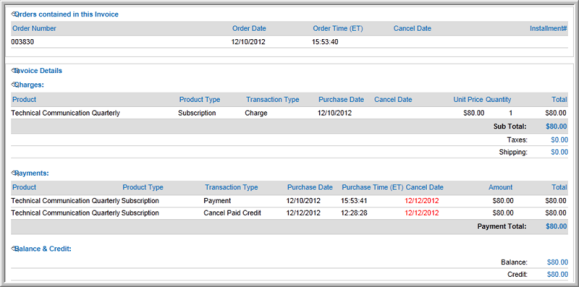
The information included on the bottom portion of the Invoice Profile is divided into several sections. These sections are:
- Orders Contained in this Invoice: This section includes the Order Number(s) of all the orders contained in this invoice, the date of the order, the date of the order cancellation, and the number of installments for the order.
- Invoice Details: The Invoice Details section includes the Product name, Product Type, the type of transaction for this order, the Purchase Date for the order, the Cancel Date for the product, the price per unit, the Quantity ordered of each product, and the Total. In addition,Taxes and Shipping are also displayed in the Invoice Details section.
- Unpaid Cancellations: The Unpaid Cancellations section displays the same information as the Invoice Details section except it deals solely with orders cancelled from the invoice.
- Total Due: This section displays the Total Due for the entire invoice.
- Payments: The Payments section displays the payments made towards an invoice. It provides details on the Product, Product Type, Transaction Type, Purchase Date, Cancel Date, Amount (per product), and the Total (per product.) The Payment Total is also displayed for the payment to this invoice. If any credited payments appear, you can view the Payment Credit profile from this section.
- Balance & Credit: This section displays any balance due for the invoice, or credits issued for this invoice.
