Adding an Appeal to a Campaign
To add an Appeal to a Campaign, complete the following steps:
- Click the Add Appeal
 button on the action bar of the Campaign Profile. The Add Appeal window will appear.
button on the action bar of the Campaign Profile. The Add Appeal window will appear.

- Enter an Appeal Code. (REQUIRED)
- Enter a Description.
- Enter the Appeal’s Start and End Date.
- Enter the Goal amount for the Appeal.
Once saved, your Appeal will appear on the Appeal tab and childform on the Campaign Profile.

If you click the Goto ![]() arrow, you will navigate to the Appeal Profile.
arrow, you will navigate to the Appeal Profile.
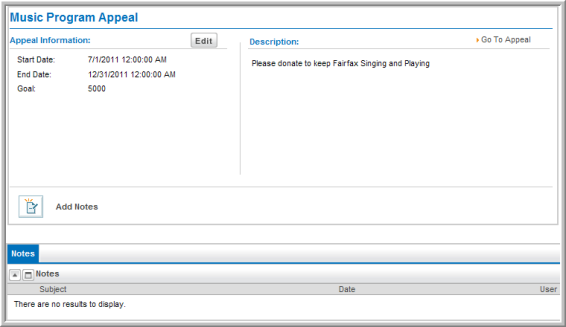
Notice that you may Add Notes to an Appeal similar to Adding a Note to a Fund.
