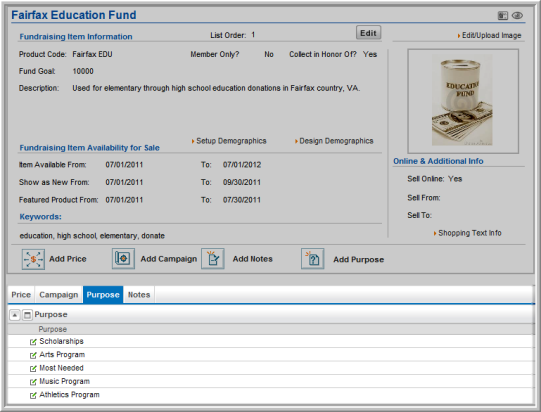Linking a Purpose to a Fund
As described in the Fundraising Module Setup topic, a Purpose should be descriptive of where a contribution will be made when the Fund is donated to if that specific purpose is selected. One Fund may have many Purposes assigned to as a result.
To link a Purpose to a Fund, complete the following steps:
- Click the Add Purpose
 button on the Fund Profile action bar. The Purpose Information window will appear.
button on the Fund Profile action bar. The Purpose Information window will appear.

- In the Purpose drop-down, select the Purpose you want to link to this Fund. If the Purpose you want to link does not appear, create a new Purpose in Fundraising Setup.
- Click the Show Online check box if this Purpose should appear as an option for the Customer to select on the Donation Information page when making a donation on eWeb. The Purpose will appear in the Purpose drop-down. Note that the Purpose must also have the Active checkbox selected in Fundraising set-up for this to occur. View the sections on Fundraising Module Setup and Enabling a Fundraising Link through the Web Site Wizard for more information.
- After you have linked each Purpose to your Fund, they will appear on the Purpose childform.