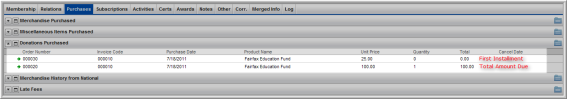You are here: netFORUM Pro Modules > Fundraising > Fundraising Setup > Purchasing a Fund through iWeb
You may contribute to Fund(s) through iWeb by using the Shopping button on the Individual/Organization Profile.
To make a donation to a Fund through iWeb, complete the following steps:
- Click the Shopping
 button on the Individual/Organization
Profile.
button on the Individual/Organization
Profile. - In the Shop For drop-down field, select Donation/Fund. To view all available funds, leave the Search for field blank and click Go.
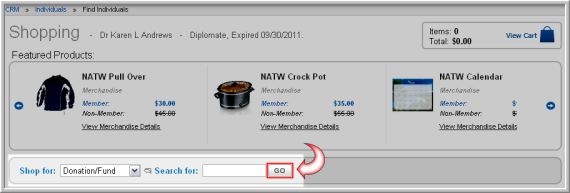
- Select a fund to make a donation. Note that, if applicable, Member and Non-Member prices are visible. These prices are set via price controls described in Adding a Price to a Fund.
- The Shopping Detail screen will load. Note that you have the option to modify the Amount to be donated.

- If the Fund was set to allow individuals to dedicate their contribution using the In Honor Of or In Memory Of check boxes selected, you may enter desired data in the In Honor Of and In Memory Of fields.
- If the Allow Installments checkbox was selected when Price controls were set-up, the number of installments will also be noted.
- Click the Add to Cart button to add the selected fund to the shopping cart and proceed with the checkout process.
The contribution will appear on the Customer record on the Purchases tab under the Donations Purchased child form. Notice below that if installments have been arranged, orders for the entire installment will be present as well as for each installment paid.