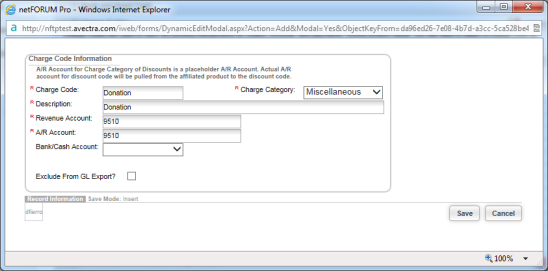Setting Up Donation Charge Codes
Charge codes are used to track accounting transactions for orders, invoices, and payments. When you set up products (add merchandise, events, memberships, etc.), you will need to select a default charge code. When someone purchases the product, the charge code is linked to the invoice, order, and payment. When you fulfill the merchandise, event registration, membership, or subscription, the charge codes are used to generate journal entries that can be uploaded to a financial package.
The Charge Code Drop-down List
To set up the charge code drop-down lists:
- Hover over the Modules tab in the top navigation bar. In the fly out menu, click Accounting.
- On the Accounting Overview page, click Setup.

The Accounting Information page displays.
- Click the Add
 icon located on the right side of the
Charge Codes child form. The
Charge Code Information window
displays.
icon located on the right side of the
Charge Codes child form. The
Charge Code Information window
displays.
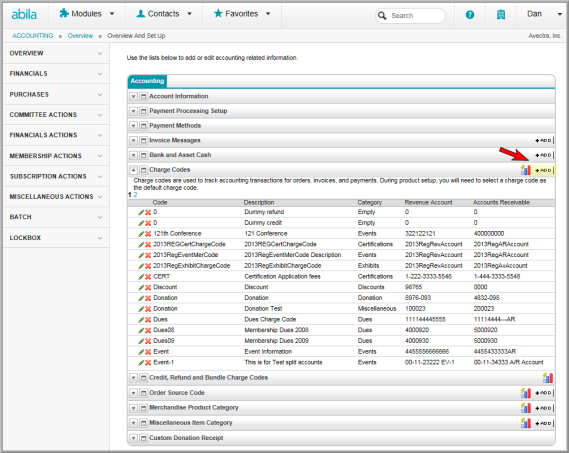
- Enter the Charge Code.
- Select a Charge Category or (Product Category).
- Enter the charge code Description.
- Enter a Revenue Account.
- Enter an A/R Account and click Save.