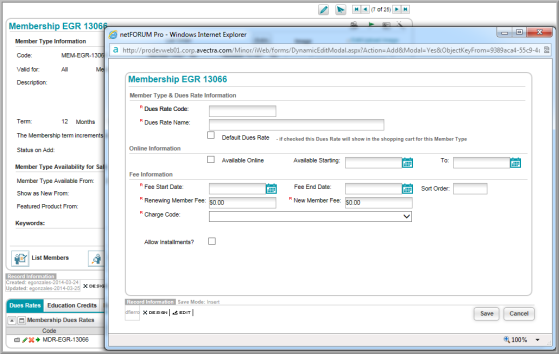You are here: netFORUM Pro Modules > Membership > Member Type (Membership) Setup > Adding Membership Dues Rates
Adding Membership Dues Rates
After you set up a Member Type, you will need to add the dues rate from the Member Type Profile.
To add Dues Rates (i.e., membership fees):
- Go to the Member Type Profile.
- Click the Add Dues Fees icon (or, on the Membership Dues Rates child form, click ADD). The Member Type & Dues Rate Information window displays.
- Enter the Dues Rate Code.
- Enter the Dues Rate Name.
- If you want to use this rate as the default dues rate, select the Default Dues Rate check box.
- To make this membership available online, select the Available Online check box.
- To limit the availability of this dues rate online, enter the membership Available Starting and To dates.
- Enter the Fee Start Date and Fee End Date.
- Enter a number in the Sort Order field to define the order visible in the Online Store. The default fee is listed first in the Online Store and all subsequent fees are determined by Lowest Fee and then the Sort Order.
- Enter the Renewal Member Fee and the New Member Fee.
- For Charge Code, select Dues.
- To allow installment billing for this membership, select the Allow Installments check box. You must have this system option enabled by Abila Support before this check box will appear.
- Click Save.