Setting Up Single Memberships
Organizations that only allow members to have one active membership at a time use the Single Membership functionality to track this membership on customer records. Members may renew this membership on the Web site once logged in.
Note: You must submit a ticket to Abila Customer Support to enable the SingleMembershipRenewNowFlag system option before you may use this feature. Only clients that use single memberships should consider using this feature.
Once the system option for single membership renew now is set, customers will see the View Membership button once logged in to the Web site and visit the shopping cart (similar to Multiple Memberships).
By clicking the View Membership button customers will be taken to the My Transactions page where they can begin the renewal process.
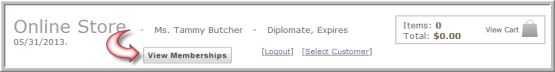
For complete information on purchasing Single Memberships online, view the Help topic on Renewing a Single Membership Online.
