You are here: netFORUM Pro Modules > Membership > Member Type (Membership) Setup > Using a Confirmation Template for Member Types
Using a Confirmation Template for Member Types
Member Types can now have a confirmation template associated to them. This will allow an email specific to that Member Type to be sent out to individuals who purchase that Member Type.
To associate a confirmation template to a Member Type, complete the following steps:
- Click the Administration icon to launch the Administration module.
- Click the Member Types link.
- Follow the steps outlined in the Member Type help topic to Add a new Member Type, or use the Find functionality to locate a specific Member Type.
- Open the Member Type profile for the Member Type and edit it through the Edit drop-down menu. This will open the Member Type Information pop-up window.
- Expand the Confirmation Template drop-down menu. This will display a list of Confirmation Templates available to you for Member Types.
- Select the Confirmation Template you would like to be associated to this Member Type.
- Click the Save button.

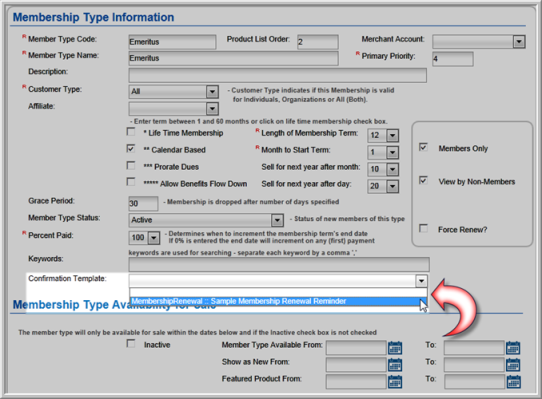
Selecting this Confirmation Template will cause this message to be sent to any individual who purchases this Member Type for the first time.
Note: You may also assign the template when using the Membership Setup Wizard.
