Finding Subscribers
You can find a subscriber from the CRM or Accounting module.
To find a subscriber from the Accounting module, complete the following steps:
- Click the Accounting hyperlink on the Module Menu to launch the Accounting module.
- Click the Purchases group item to view the list of available actions.
- Click the Find Subscribers hyperlink.

This will open the Find - Subscriber page.
Note: You may use the percent % sign as a wildcard character in your search criteria.
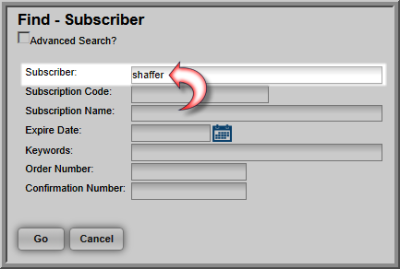
- Click the Go button. The List - Subscriber page will display with a listing of all subscribers that matched your search criteria.

- Click the GoTo
 arrow next to the subscriber
you wish to examine. This will open the Subscriber
Profile for that subscriber.
arrow next to the subscriber
you wish to examine. This will open the Subscriber
Profile for that subscriber.
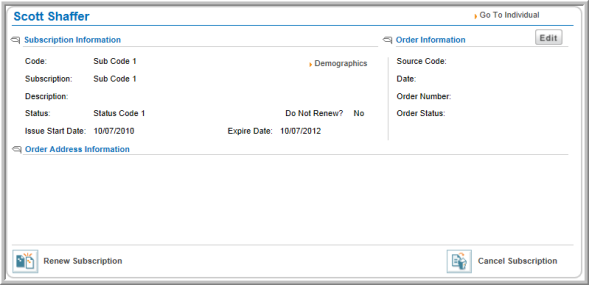
You can also navigate to the Subscription Profile and click the Find Subscribers or List Subscribers icons to find subscribers.
![]()
