Promoting a Subscription
You may now promote a subscription that is paid in full and scheduled to renew in the future. Subscriptions are promoted to start immediately by clicking the Promote button available on the subscriber Purchase Profile, seen below. Note: The subscription must be a purchased subscription and should not be a new subscription.
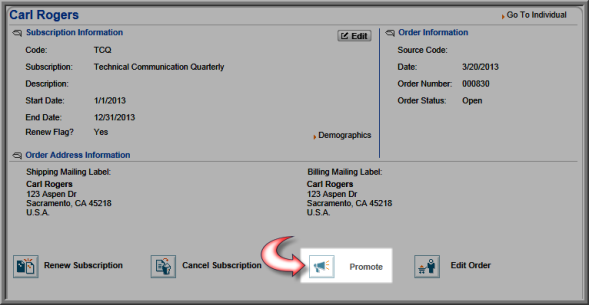
Clicking the Promote button will display a confirmation pop-up asking you to confirm the promotion of the subscription. Click the OK button to complete the process.
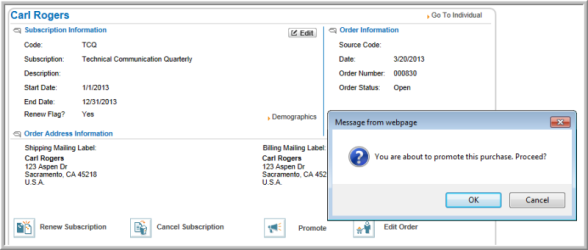
The Promote button will only appear on those subscriptions that have not been cancelled and are scheduled to start in the future.
