Processing Subscription Renewals Immediately
Subscription renewals can be processed immediately for "one-off" situations where this process can't be handled by a scheduled job.
To include a subscription renewal immediately into the process, complete the following steps:
-
Click the Renew Subscription icon.
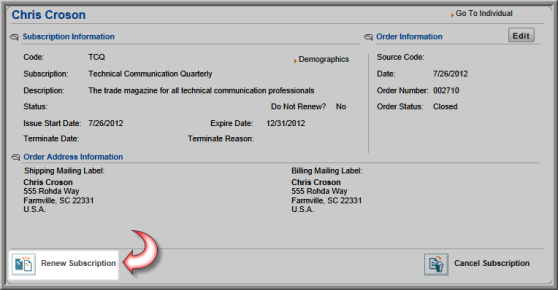
This will open the Subscription Renewal pop-up window.
- Enter the necessary information to process the renewal on the Subscription Renewal form.
You will notice that several of the fields will auto-populate based on the subscription you chose from the subscriber profile.
- Expand the Schedule drop-down menu.
- Do not select a scheduling option. Instead, leave this field blank. This will cause this renewal to process immediately once it is completely set up. This scheduling option is also available for renewing individual and organization memberships.
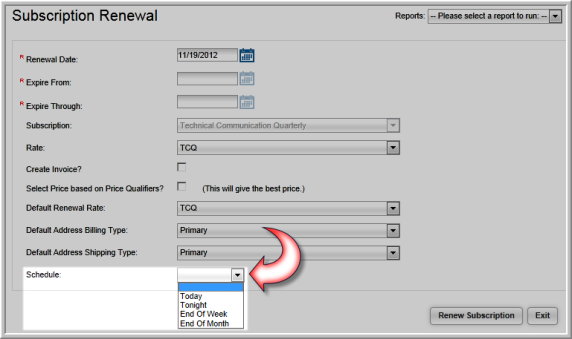
- Click the Renew Subscription button.
The subscription renewal will be added to process immediately.
Note: The immediate subscription renewal process is only for single renewals that must be handled immediately. It cannot be used for an entire batch of renewals. For instructions on batch renewals, please view the Renewing a Subscription Help topic.
