If your organization's policy is to charge an administrative fee for an attempted payment with insufficient funds (bounced check), you can void the original invoice and create a new invoice with an additional charge for the administrative fee.
When a customer's check bounces, you can Void the Invoice and create a new invoice. Voiding the invoice removes both the invoice and the payment from the customer's record.
To create a new invoice, go to the customer's record and Go Shopping. Add the original item to the customer's Shopping Cart and then add the NSF Fee.
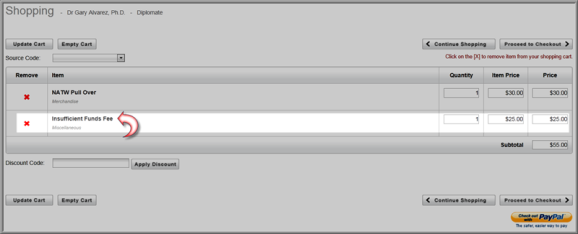
When you get to the Payment Information page, click the Create Invoice check box.

The Order Details page will show the original amount due, plus the added fee.
