Printing an Invoice in iWeb
To print an invoice in iWeb, complete the following steps:
- Create a hard copy of the invoice.
- Once the invoices have been returned after running the desired report, click the Save icon to expand the format drop-down menu. The format drop-down menu allows you to choose in which format the invoice will be saved.
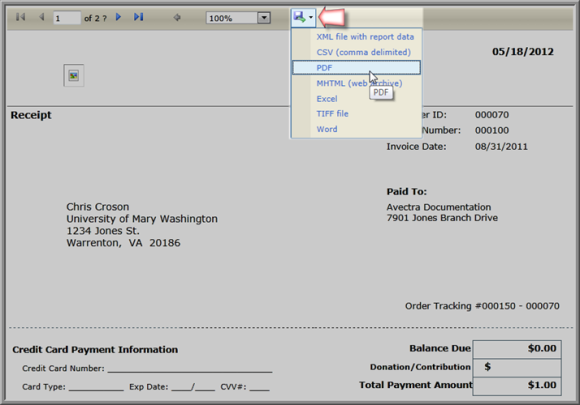
- Click the desired format from the drop-down menu. The report is saved and downloaded in that format.
- Open the report.
- Locate and click the print icon (or print menu command) for the save format you chose (PDF was used in the example below.)
![]()
Please view the Printing an Invoice in eWeb help topic for information on printing invoices from your eWeb site.
