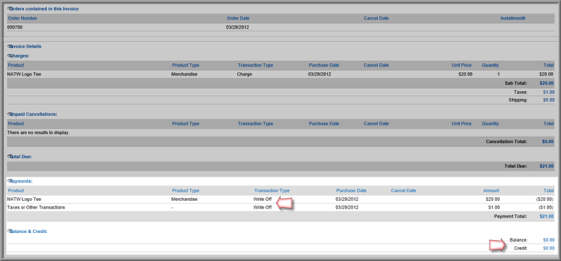You can eliminate an invoice balance from Accounts Receivables by writing it off from the Invoice Profile.
- Find the invoice.
- Click the Write Me Off link. The Write Off window displays.

- Enter a Note explaining why the invoice balance is being eliminated from Accounts Receivable.

The Invoice Profile will update. The bottom portion of the Invoice Profile will reflect the write-off as the Payment—Transaction Type is now changed to Write Off and the Balance is changed to zero.