You are here: netFORUM Pro Modules > Events > Event Speaker Management > Adding a Speaker Introduction
The speaker's introduction can be added from the Speaker Profile, Speaker Information window.
To add an introduction for the speaker:
- Go to the Speaker Profile.
- Click the Edit Info hyperlink from the Edit menu to open the Speaker Information window.
- Add (or edit) the Speaker Introduction.
- Click Save.
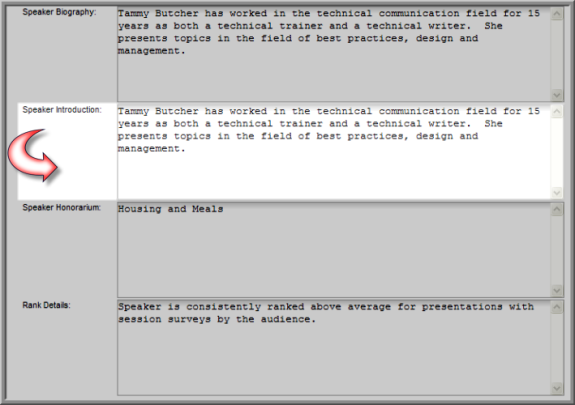
View Enabling Speaker Information Online for details on how customers view speaker sessions, biographies, and presentations on eWeb.
