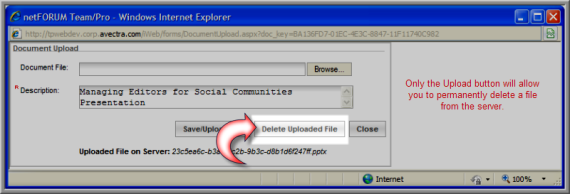You are here: netFORUM Pro Modules > Events > Event Speaker Management > Deleting an Uploaded Speaker Document
To delete an uploaded speaker document:
- Go to the Speaker Profile.
- Select the Speaker Document tab.
The document displays on the Documents child form (under the Speaker Document tab).
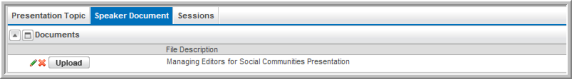
On the Documents child form:
- The Edit
 icon next to the document allows you to upload a new document, choose
a new document from the server to use in place of the current document,
or delete the document currently assigned to this speaker and child
form (but not entirely from the server which means it may always be
accessed at a later date).
icon next to the document allows you to upload a new document, choose
a new document from the server to use in place of the current document,
or delete the document currently assigned to this speaker and child
form (but not entirely from the server which means it may always be
accessed at a later date). - The Delete
 icon allows you to delete the document from the Speaker
Profile, Documents
child form. Similar to the Edit
button, it does not delete the document from the server permanently
which means it may be accessed at a later date.
icon allows you to delete the document from the Speaker
Profile, Documents
child form. Similar to the Edit
button, it does not delete the document from the server permanently
which means it may be accessed at a later date. - The Upload
 button allows you to upload a new document (similar to the Edit icon).
However, the Upload button also allows you to permanently
delete the document from the server. This means it will no longer
be accessible through the Look-up
button allows you to upload a new document (similar to the Edit icon).
However, the Upload button also allows you to permanently
delete the document from the server. This means it will no longer
be accessible through the Look-up  functionality until it is uploaded once more.
functionality until it is uploaded once more.