You are here: netFORUM Pro Modules > Events > Event Speaker Management > Adding or Editing Speaker Information
The Speaker Profile has the speaker's biography, rank, housing room preferences, and honorarium information. (See also: Creating a Speaker Profile)
To add or edit speaker information:
- Go to the Speaker Profile.
- Click the Edit Info hyperlink from the Actions menu.
- In the Speaker Information window, you can select the Speaker Ranking.
- You can select the Housing Room Type and select whether they want a smoking or non-smoking room.
- Add (or edit) the Speaker Biography.
- Add (or edit) the Speaker Introductionx.
- Add (or edit) the Speaker Honorarium.
- Add (or edit) the Rank Details.
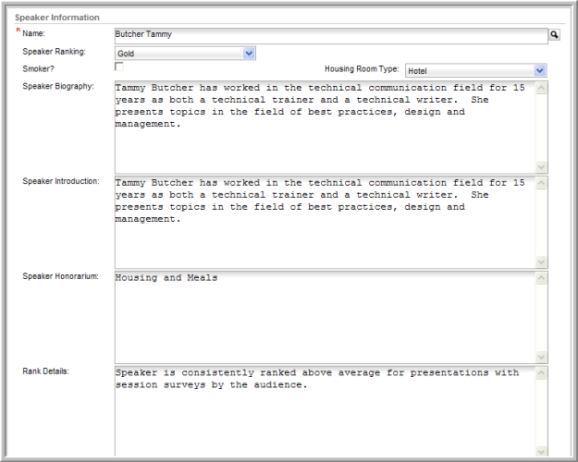
To enter speaker milestone dates, view the help topic, Confirming a Speaker. To cancel a speaker for a session, view Cancelling a Speaker.
