To assign a Presentation Topic to a speaker:
- Go to the Speaker Profile.
- On the Presentation
Topic child form, click the Add
 button.
button. - Select the topic from the Topic drop-down list. (See Adding a Presentation Topic for information on adding topics to this drop-down list).

- Click Save. The topic assignment displays on the Speaker Profile, Presentation Topic child form.
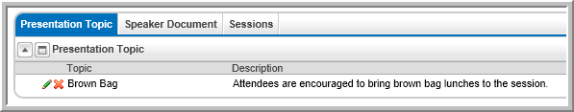
Tip: Notice that the presentation description is pulled from Event Overview Setup > Speakers > Presentation Topics > Description field. If you want a more descriptive topic for a specific presentation, it is advised that it be entered on the Session description itself. Further, a speaker document such as the presentation itself may be uploaded on the Speaker Document tab on the Speaker Profile.
View Enabling Speaker Information Online for details on how customers view speaker sessions, biographies, and presentations on eWeb.
