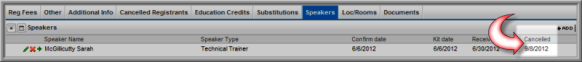To cancel a speaker:
- Go to the Session Profile.
- Select the Speakers tab.
- Click the Edit
 icon next to the speaker
you want to cancel.
icon next to the speaker
you want to cancel. - In the Speaker Information window, enter the Cancel Date. You may want to deselect the Show Online check box.
- Click Save.
Tip: You may also cancel a speaker through the Speaker Profile under the Sessions tab. Edit the session speaker and enter a Cancel Date just as described above.

The cancellation date shows on the Speakers child form on the Session Profile (and on the Sessions child form on the Speaker Profile).