Copying a Manual Batch
If a manual batch currently exists with the settings and users you need for another batch, you can copy the existing batch.
Note: You must have manual batching enabled to use this feature.
To copy a manual batch, complete the following steps:
- Locate the batch you wish to copy.
- Click the Copy Batch button. This will open the Copy Batch pop-up window.
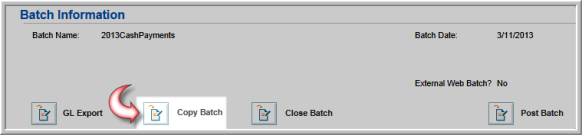
- Enter the name for the newly copied batch in the New Batch Name field.
- Enter the date for the newly copied batch in the New Batch Date field.
Note: Copying a batch will copy all of the users from the original batch. The user who clicks the Copy Batch button will also automatically be added to the list of users.
- Click the Take me to the new Batch profile after copy is complete check box if you would like to view the newly copied batch's profile after the process is complete. This check box is checked by default.

- Click the Copy button.
Provided the check box mentioned in step 5 above was checked, you will be taken to the profile of the newly copied batch. Here you will see all of the settings are the same from the original batch, including the users.

