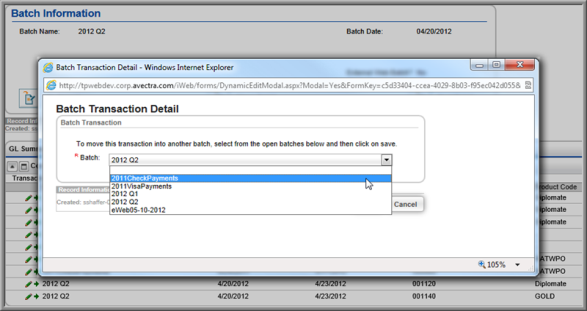You are here: netFORUM Pro Modules > Accounting > Manual Batch Management > Resolving Batch Conflicts
With
For example, on the Batch Profile below, you will see several conflicts that will prevent this batch from closing.

Note: If you have a money order or purchase order in the batch, you must enter a Purchase Check Date before you will be able to close the batch.
To view the transactions that are preventing the batch from closing:
- On the Batch Profile, click the Batch Conflicts tab.
- On the Conflicting Transaction Charges child form, click the Edit
 icon next to the batch name to open the Batch Transaction Detail pop-up window for the selected transaction.
icon next to the batch name to open the Batch Transaction Detail pop-up window for the selected transaction. - Expand the Batch drop-down menu and select the batch where the conflicting transaction should be moved.