You are here: netFORUM Pro Modules > Accounting > Manual Batch Management > Posting Entries to General Ledger Software
After you create an export file, and post your accounting entries according to your General Ledger software program's instructions (Quickbooks, Great Plains, or Peachtree), you can record the Batch Post Information.
Note: This feature is only available when using Manual Batches.
To record your batch post information:
- Go to the Batch Profile.
- On the Batch Profile, click the Post Batch icon.
- Select the Batch Post User.
- Enter the Batch Post Date to record when the batch was exported to the general ledger.
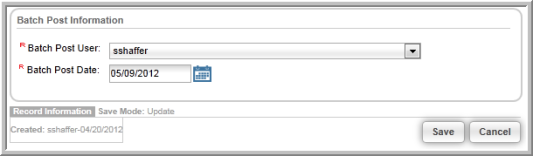
- Click the Save button. The Batch Post User and Batch Post Date display on the Batch Profile. (The Post Batch icon is removed once the data is saved.)

