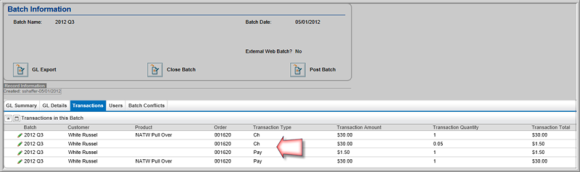When completing a financial transaction using the Shopping Wizard, you will have the option of selecting a Batch during the Check Out process. (This is available in iWeb only.) If no Batch selection is made, the Default Batch will be used.

In the image above, you can see the Default Batch is listed at the top and will be used if no other selection is made. To manually select a batch for a transaction simply expand the Batch drop-down menu and choose another available Batch.
When transactions are completed successfully, they appear on the Transactions in this Batch child form located on the Transactions tab of the Batch Profile . Both the purchase (Ch) and the payment (Pay) display on the Transactions In This Batch child form, under Transaction Type.