You are here: netFORUM Pro Modules > CRM > Individuals > Adding an Individual to a Committee from the Individual Profile
Adding an Individual to a Committee from the Individual Profile
Add individuals to a committee directly from the Individual Profile, using the Committees child form.
- Navigate to the Individual Profile.
- Click the Activities child form tab.
- Expand the Committees
child form by clicking the expand
 button.
button. - Click the Add
 button in the Committees child form.
button in the Committees child form.
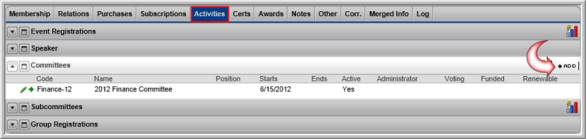
- The Committee Information form appears. Select the committee to which the individual is to be added, specify contact information, and specify the individual's position in the committee. The address, phone, and e-mail fields are automatically populated with the individual's primary address, phone, and e-mail information. If necessary, you may select a different address from the drop-down fields.
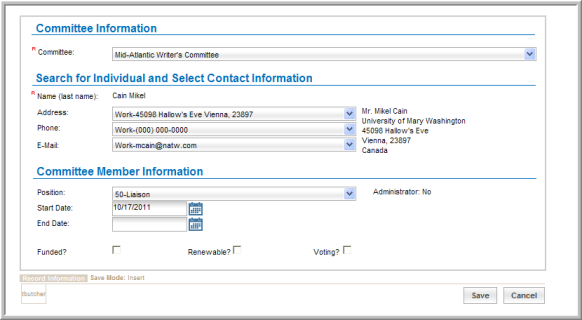
Additional criteria can also be specified, such as whether or not the position is funded, renewable, or a voting position.
- Click Save to add the individual to the selected Committee.
