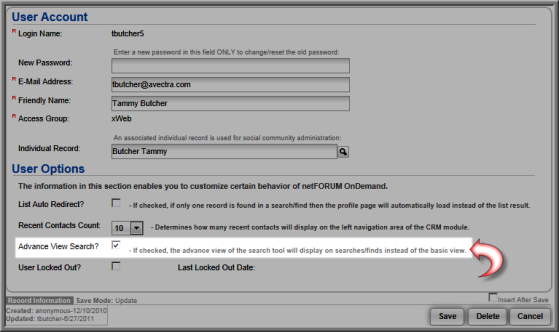Advance View Search
The Advance View search checkbox allows you to use Boolean operators (for example., Begins with, Contains, Greater than, Is Equal To, etc.) for all Find parameters.
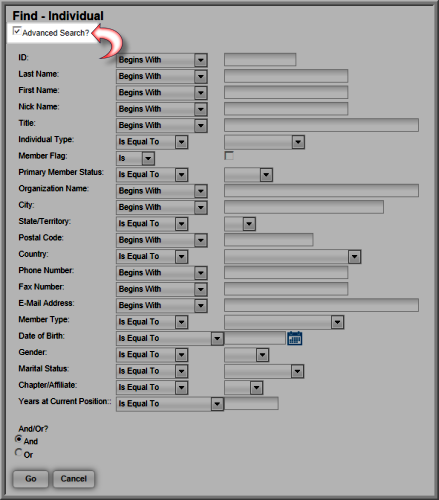
You may also set the Advanced Search as the default setting for Find pages which means that Boolean operator fields will automatically display on the Find pages without you having to select the Advanced Search checkbox each time.
To set up the Advance View Search option as the default for all Find pages:
- Go to the User Account page where you can set up your user options.
- For advanced view search options:
- Select the Advance View Search checkbox if you want the boolean operator fields to show with out having to select the Advanced Search checkbox.
- Deselect Advance View Search checkbox to use the Find page basic search fields.