To upload an image to an Individual Profile.
-
Locate the Linked Information section. Click the Upload/Edit Image hyperlink.
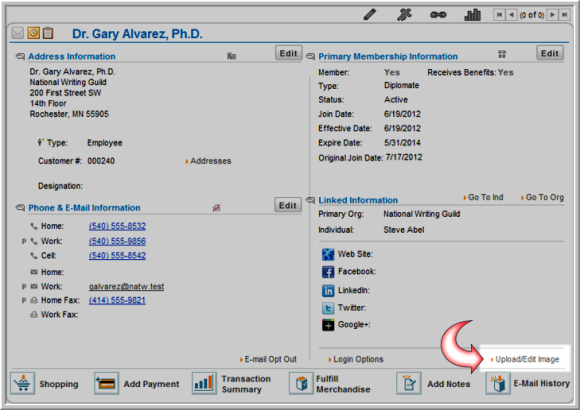
-
In the Image Upload window, use the Browse button to search for the image you would like to upload.
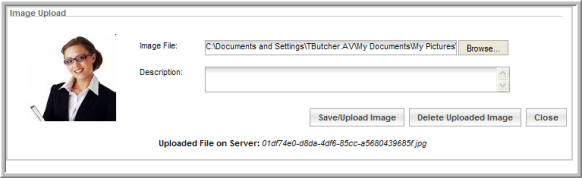
-
Enter a Description for the image if desired.
-
Use the Delete Uploaded Image button to remove a previously uploaded image if necessary.
-
Use the Close button to close the Image Upload window without saving.
-
Click Save/Upload Image to upload the image .
Tip: If your images are not displaying after uploading, you may need to make sure your Web site is enabled to display thumbnails. View, How Do I Upload a Thumbnail Image on eWeb, for more information.
