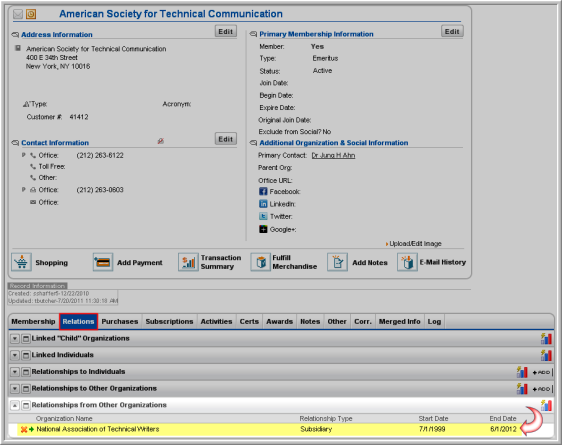Adding an Organization's Relationship to Another Organization
The Organization to Organization Relationship is the relationship of a parent organization to a child organization. For example, a parent organization might be the Headquarters or Main Office. The child organization might be a Subsidiary, Foundation, or Branch of the Parent Organization. You can add an organization's relationship to another organization from the parent organization's Organization Profile, Relations tab.
To add an organization to organization relationship:
- Navigate to the Organization Profile for the parent company.
- Click the Relations child form tab.
- On the Relationships
to Other Organizations child form, click the Add
 button. The Organization Relationship Information pop-up window will appear.
button. The Organization Relationship Information pop-up window will appear.
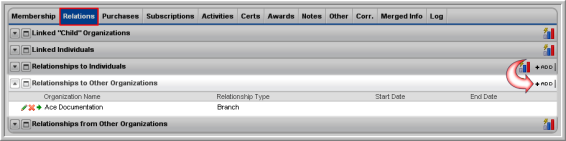
- In the Organization
Relationship Information window, enter the first few letters
of the child organization's name and click the lookup
 button to
select the child organization from the organization list (required).
button to
select the child organization from the organization list (required). - Select a Relationship Role from the drop-down menu (required). (For more information on adding relationship roles to the list, see Setting up the Organization to Organization Drop-Down List.)

- If necessary, enter the Start Date and End Date for the relationship.
- Click Save.
The new child relationship will appear under the Relationships to Other Organizations child form on the parent organization profile screen.

Note: The relationship is also displayed on the child organization's profile screen, under the Relations child form tab, under the Relationships from Other Organizations child form.