Organization Membership Information
Clicking the Edit Membership Info hyperlink from the Edit menu dropdown on the Organization Profile opens the Membership Information window where you can renew a membership, cancel a membership, enter a termination reason (if applicable) and enter other membership-related information.

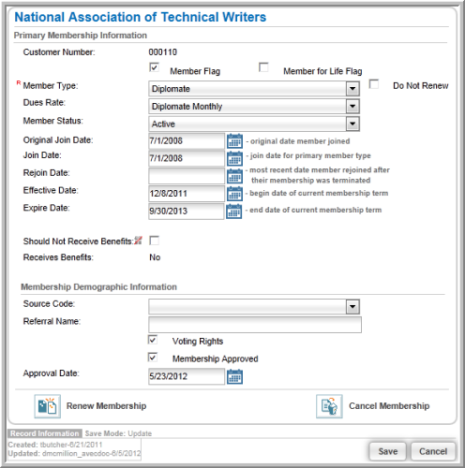
On the Membership tab of the Organization Profile:
- The Membership child form shows current membership information.
- The Dues Orders child form shows memberships that are not yet active (have not yet been paid).
- The Recurring Payment child form is present for those entities that have recurring billing set up for memberships.
- The Membership Log child form shows a history of membership information and changes: membership type, member status, member join date, member rejoin date, renew or effective date, membership expiration date, membership termination date, source code, who added the membership and the date the membership was added.
- The Membership Flowdown child form is present if Benefits Flowdown is enabled for an organization/individual.

