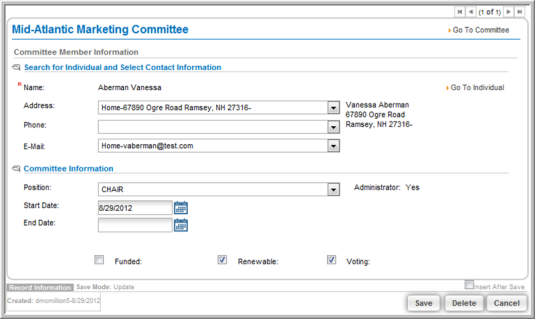You are here: netFORUM Pro Modules > Committees > Committee Management > Editing Committee Member Information
Editing Committee Member Information
To change a committee member's position or contact information, you can do so from the Committee Member Information Profile.
- Navigate to the Committee Member Information Profile.
- In the Search for
Individual and Select Contact Information section, you
can:
- Update the individual name by clicking the Go To Individual link next to the Name field.
- Select a new Address, Phone, or E-mail from the drop-down fields.
- In the Committee
Information section, you can:
- Update the individual's Position. A note appears next to the Position field to indicate whether the selected position is administrator-level.
- Change the Start Date and End Date of the individual's membership on the committee.
- Click Save to preserve any changes.