You are here: netFORUM Pro Modules > Committees > Committee Management > Navigating to the Committee Profile
Navigating to the Committee Profile
To navigate to the Committee Profile page.
- Hover over the Modules tab in the top navigation bar. In the fly out menu, click Committees.
- On the Committees Overview page, click Find Committees.

- On the Find Committee page, enter search criteria to find the committee. (You can use a "wild card" (%) to find ALL committees.)
Note: To add additional search fields to the Find Committee page, in the left navigation panel, click Setup Demographics.

- Click Go to display the list of committees.
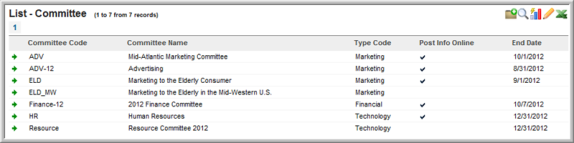
- Click a committee in the list to navigate to that Committee Profile.
Note: To go to
a Subcommittee Profile,
click the Subcommittees child
form tab and click the go
to arrow
next to the subcommittee name.
arrow
next to the subcommittee name.

