Setting the Committee End Date Batch Process
netFORUM allows users to perform a bulk update to End Dates for multiple committee members. This is a batch process and operates in much the same way as other batch processes performed in netFORUM.
To perform a bulk update of the End Dates to committee memberships:
- Hover over the Modules tab in the top navigation bar. In the fly out menu, click CRM.
- On the CRM / Overview page, expand the Committee Actions group item and click Update Participant's End Date.

-
The Update Committee Participant's End Date window will appear.
-
Select a Committee Name from the drop-down field (required).
-
Select a Position from the drop-down field if you wish to search for members holding a certain position in the committee.
-
To view committee members who already have a specified end date, click the Show Records with End Date check box.
-
Enter or select the Start Date From and Start Date Through dates (required). When the query is run, only committee members who joined the committee between the specified start and end dates will be displayed.
-
In the Insert End Date Through field, enter the new end date to apply to the member records returned by the query.
-
Select a time for the query to run in the Schedule drop-down field.
-
Click Search. A list of results matching your query will appear below the Update Committee Participant's End Date form.
-
All members listed in the search results will automatically be selected. To deselect certain members, click the check box next to the member name.
Tip: Scheduled processes will take 10 to 15 minutes to complete or, finish behind whichever tasks are in the Scheduled Jobs queue, whichever is first.
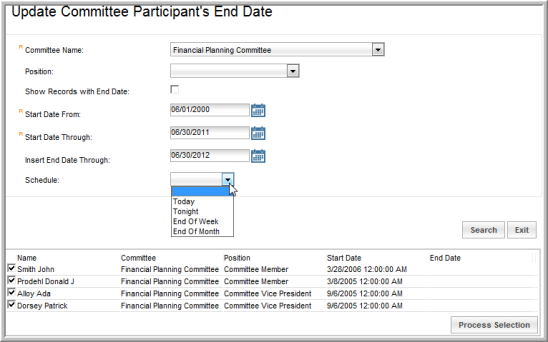
- Click Process Selection to update the members to the end date that you specified. A note indicating that the process is scheduled will appear above the results list.
- Click Exit.
