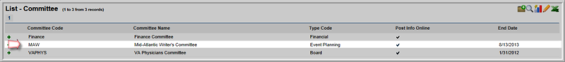Hide/Disable Committees
Committees can be hidden or disabled by selecting the Hide/Disable Record? checkbox located at the bottom of the Committee Information page.
To hide and disable a committee, complete the following steps,
- Hover over the Modules tab in the top navigation bar. In the fly out menu, click Committees.
- On the Committees Overview page, locate the committee you wish to disable by using the Find Committees or List Committees functionality.

- After performing your search for a committee, or viewing the full list of committees, click the GoTo
 icon next to the committee you wish to hide and disable.
icon next to the committee you wish to hide and disable.

This will open the selected Committee Profile page.
- Click the Edit button located near the top of the Committee Profile page.

This will open the Committee Information pop-up window.
- Click the Hide/Disable Record? check box located near the bottom of the Committee Information pop-up window.

- Click the Save button.
Once you click the Save button, the profile will update and a message will appear at the top informing you this Committee has been hidden/disabled.
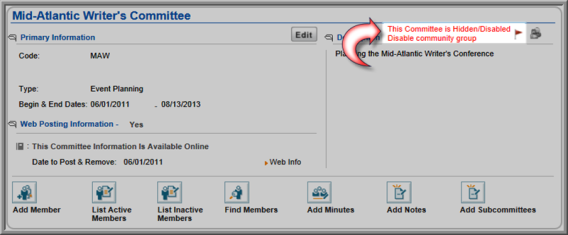
Once a committee has been hidden/disabled it will no longer show up in iWeb on standard List pages (such as when you click List Committees). However, this committee can still be accessed when using the Find Committees functionality described below.
The hidden/disabled committee will also no longer display in eWeb.
Important: Selecting the Hide/Disable Record? check box does not disable the committee in MemberFuse. You must manually disable this committee in MemberFuse as well or it will continue to be visible on that platform. It is strongly encouraged that if a committee is disabled in netFORUM, that it also be disabled in MemberFuse.
Finding Hidden/Disabled Committees
Committees that have had their Hide/Disable Record? checkboxes selected will not show up when a list of Committees is displayed.
In the example below, the MAW (Mid-Atlantic Writer's Committee) has been hidden/disabled and is not displayed on the standard List page.
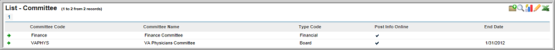
To locate hidden/disabled committees, complete the following steps:
- Cick the Find Committee link located on the Committees Overview page.

This will open the Find - Committee page.
- To find a committee that has been hidden/disabled you must either search on its exact Committee Code, Committee Name, or use the wildcard character ( % ) in the Committee Code or Committee Name fields.
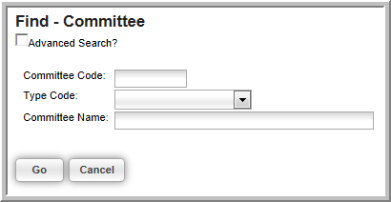
This will include committees that meet your search criteria that have been hidden/disabled in your search results.
- Click the Go button.
A list of committees matching your search criteria, including those that have been hidden/disabled will be displayed.