Updating Event or Session Registrant Attendance
To update a Registrant's attendance at an Event:
- Go to the Registrant Profile.
- In the Registration Information section, notice the Attended flag.
- Click the Edit button.

The Attended field is automatically set to say "Yes, the registrant attended." by default for all Event Registrants. If a Registrant cancels or is a No-Show, you must de-select this flag to note that the Registrant did not attend.
Once your Event has concluded and you have updated all Attendance flags, you are then able to obtain a list of all Registrants that did not attend by running the Customer Registration by Event and Date Range query.
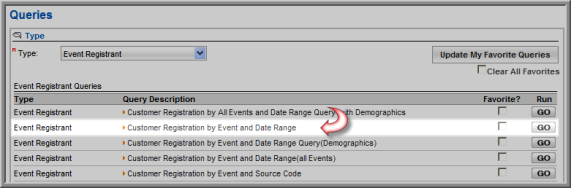
The Attended flag is an optional parameter when you run this query; make sure it is selected before clicking Go.
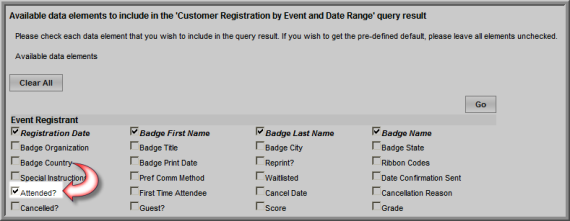
This will then return which Registrants attended and which did not when the report results are returned. You are then able to export this report to an Excel file if you wish.
For those associations that track education credits, an Attended checkbox has been added to the Session Registrant Profile for sessions as well. It functions exactly as it does for events in that, as soon as the sessions is registered and paid for (in the event there is a charge), the flag is checked to yes by default. If the registrant does not attend, you must manually change this flag just as you do for the Event and described above.
You may change several Registrant's attended statuses at a time if needed by updating the Attended flag on an event registrant list generated through a query. View Updating an Event Registrant List to Attended Status for information.
