Finding a Payment
- Click the Accounting hyperlink on the Module Menu to launch the Accounting module.
- Click the Find Payments hyperlink on the Accounting Overview page.

- On the Find—Payment page, search for the payment by Customer Name, Payment Amount, Payment Date, Check Deposit Date, Payment Method, Payment Type, Check Number, Merchant Account, and/or Lockbox Payment.
Click the Payment Credited check box to search for credited payments, or click the Corporate Credit Card check box to search for payments made using a corporate credit card.
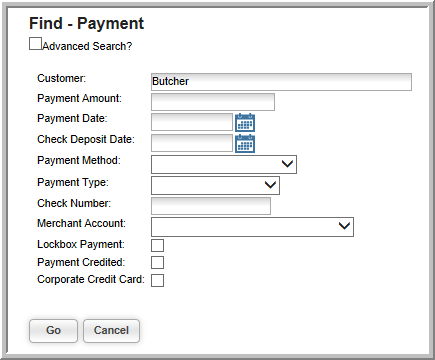
- Click Go to view a list of payments that match your criteria. The Payment Credited column displays a check mark indicating which payments in the search results have been credited.
- Click a payment name to view its Payment Profile page.
