Navigating to the Payment Profile
To go to a Payment Profile:
- Go to the Accounting module.
- On the Financials group items bar, click Find Payment.

- On the Find Payment page, enter search criteria to find the payment.
- Click Go.
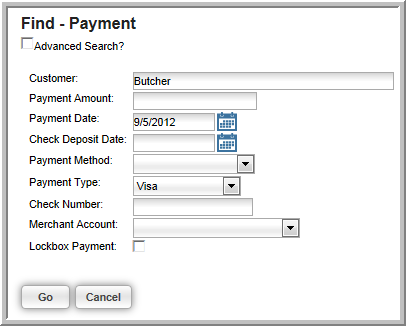
- On the List Payment
page, click the go to
 arrow next to the payment record to go to the
Payment Profile.
arrow next to the payment record to go to the
Payment Profile.


