Modifying the Payment Date
Users of manual batches can modify the dates of their check or cash payments to coincide with the date of the batch selected for that payment. This is to assist with reconciliation between netFORUM Pro and your bank's lock box information.
This feature is only available for check transactions and cash transactions. This feature can only be used with manual batches.
To modify a payment date:
- Follow the steps outlined in the Adding a Payment help topic to access the Payment Wizard for the order or invoice you are modifying.
- On the Payment Information screen of the Payment Wizard, select the desired batch from the Batch drop-down menu.
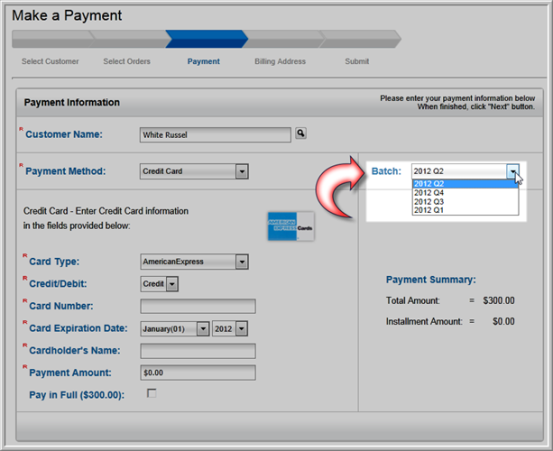
- Select the desired payment date by either manually entering the date in the Payment Date field or using the calendar icon to choose a date from the pop-up calendar.
You must have the Cash or Check Payment method selected or the Payment Date field will not be available
Example: The batch date used in the image below has a Batch date set for 2010 Q3 with the Payment Date field set to 05/01/2012.

By default. the Payment Date will automatically be set to match the batch date when the batch is selected. You have the option to modify this date.
